100 Editable Canva Templates – Create Designs in Minutes
Creating great-looking designs is not hard anymore. You don’t need to be a designer or use complicated tools. Thanks to 100 editable Canva templates, making stunning designs is now quick, easy, and fun.
Whether you’re a business owner, student, coach, or creator, these templates save you time and effort. And the best part? You can edit them with just a few clicks!
Let’s explore how they work and how they can help you look professional every single time.
Why 100 Editable Canva Templates Make Life Easier
Everyone wants designs that look good. But not everyone knows how to create them from scratch. That’s where templates come in.
With ready-made Canva templates, you don’t start with a blank page. Instead, you pick a design and change only what you need — like text, colors, and images. This way, you save hours of work.
What Makes 100 Editable Canva Templates So Useful?
Here are some simple reasons why these templates are loved by many:
-
Easy to use: Drag, drop, and type. That’s it!
-
Time-saving: No need to design everything from scratch.
-
Professional look: Even beginners can create amazing visuals.
-
Customizable: Change colors, fonts, photos — make it your own.
-
Reusable: Edit again and again for different projects.
When you have 100 editable Canva templates, it’s like having a design toolkit ready all the time.
Designs for Every Purpose
There’s a template for almost anything you can think of:
-
Instagram and Facebook posts
-
Story highlights
-
Business flyers
-
Posters and invitations
-
LinkedIn banners
-
YouTube thumbnails
-
Certificates and resumes
-
Sale and promo ads
No matter what you need, you’ll find a style that fits.
A Closer Look at the 100 Editable Canva Templates
Let’s break down what you’ll usually find in a good Canva template bundle:
-
Social Media Graphics: 30+ ready designs for posts and stories
-
Business Materials: 20+ editable flyers, brochures, and presentations
-
Personal Branding Tools: 15+ resume, portfolio, and bio templates
-
Marketing Templates: 25+ promo banners, discount ads, and product layouts
-
Extras: Quote cards, mood boards, and checklists
Each template is made to be flexible. You can use the same one many times — just tweak the colors and photos, and it becomes brand new.
Who Should Use These Templates?
These templates are not just for designers. In fact, they’re perfect for:
-
Small business owners who want to save money on design
-
Freelancers who want to impress clients
-
Social media managers who need fresh content daily
-
Teachers and students for projects and presentations
-
Content creators who want to grow their brand
If you want to look professional without spending too much time or money, then 100 editable Canva templates are a smart choice.
Design Anything with Ready-to-Use Canva Layouts
You might wonder, “How do I even use these?” Don’t worry — it’s super simple.
-
Open the link to your Canva templates.
-
Choose the design you want to edit.
-
Click and edit the text, images, and colors.
-
Download or share your final design — all done in minutes!
You can do this on a laptop or even from your mobile phone. No extra software is needed. Just Canva!
Save Time and Look Great
Let’s face it — time is precious. Instead of spending hours designing one graphic, use that time to grow your business, write content, or take a break.
When you use pre-made templates, you get things done faster. And you still look like a pro!
Common Mistakes to Avoid When Using Templates
Templates make things easier, but you still need to be careful. Here are a few mistakes to avoid:
-
Forgetting to personalize: Always change the text and images to fit your brand.
-
Using too many fonts: Stick to 2-3 fonts to keep it clean.
-
Not checking alignment: Make sure everything is centered and spaced well.
-
Overloading with colors: Keep it simple and on-brand.
By avoiding these errors, your final design will look sharp and professional.
Real Benefits You’ll Notice Right Away
Still unsure if these Canva templates are right for you? Here’s what many users say:
-
“I finished all my Instagram posts for the month in one day!”
-
“My business flyers look so polished now.”
-
“I saved money by not hiring a designer.”
The best part? You can reuse these templates over and over.
Smart Tips for Editing Templates Like a Pro
Want to make the most of your template pack? Follow these tips:
-
Organize your templates in folders for quick access.
-
Keep your brand colors and logo saved in Canva.
-
Use Canva Pro for extra features like background remover and brand kit (optional).
-
Duplicate templates to test different versions.
-
Batch create designs for the week or month ahead.
Once you get into a flow, you’ll never want to go back to blank pages again.
100 Editable Canva Templates for Your Brand
If you’re building a personal or business brand, consistency is key. Using a set of templates makes all your posts and materials look connected.
Your audience will start to recognize your style, your colors, and your voice. That builds trust — and trust leads to growth.
Level Up Your Visual Content Without Stress
In today’s fast-moving world, smart tools make a big difference. 100 editable Canva templates give you a simple, powerful way to create designs that look amazing without spending hours or money.
Whether you’re just starting out or already running a business, these templates can help you look polished, stay consistent, and save time — all with just a few clicks.






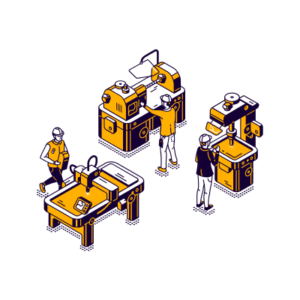
Reviews
There are no reviews yet.